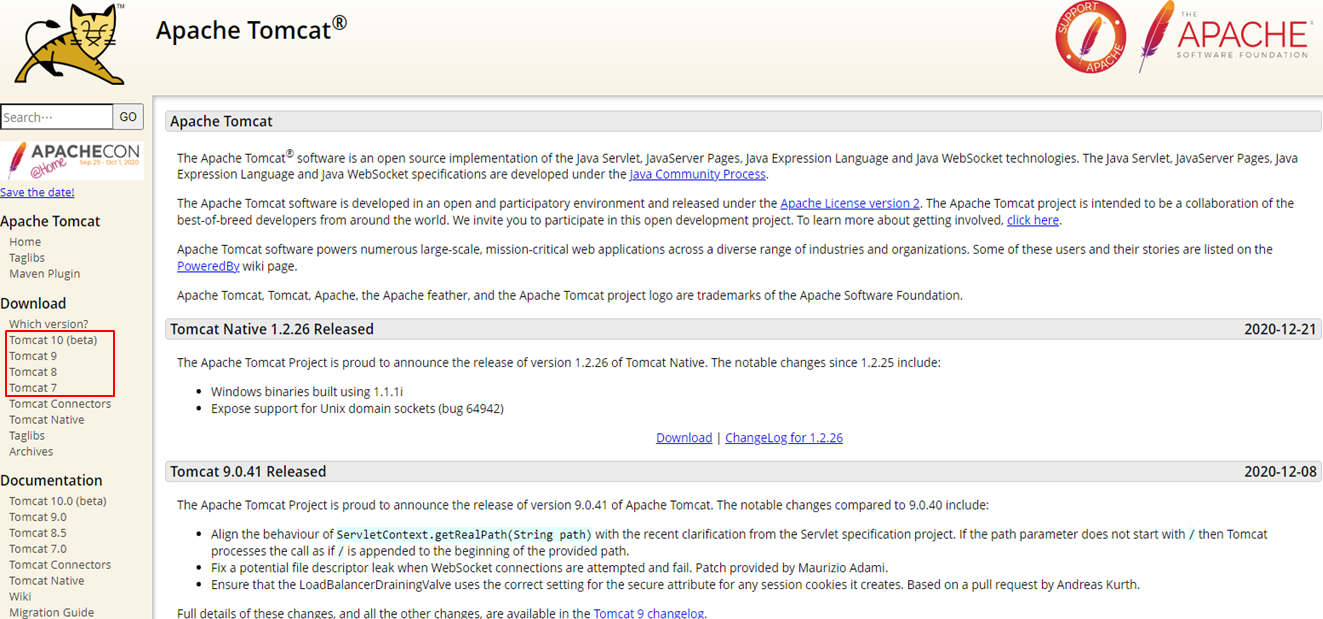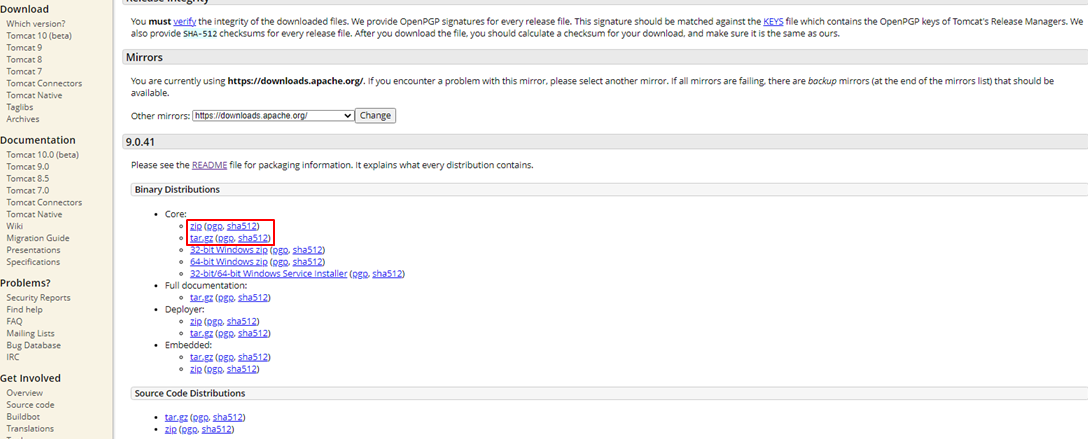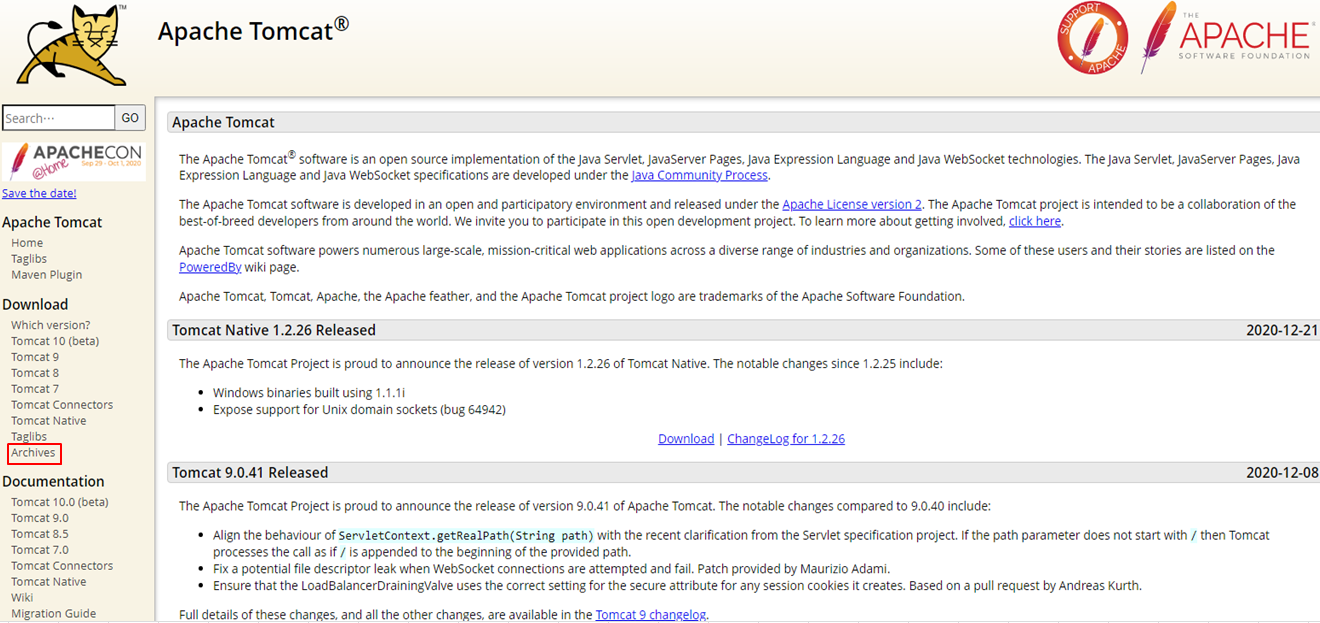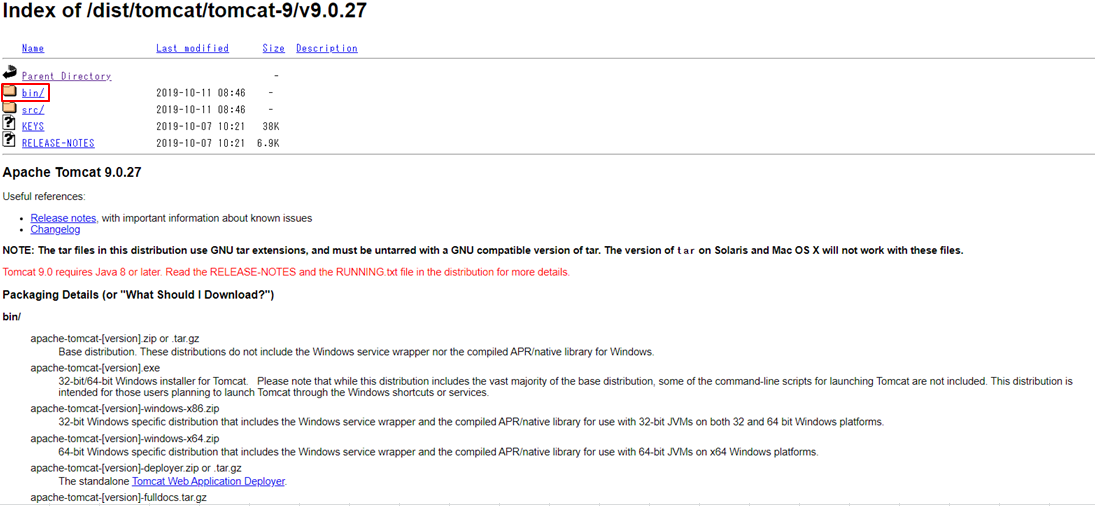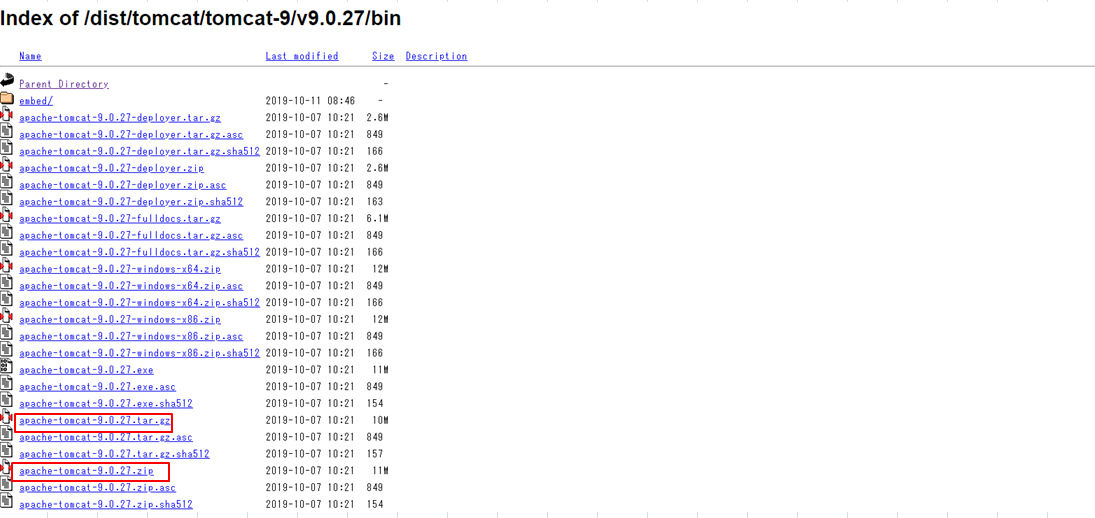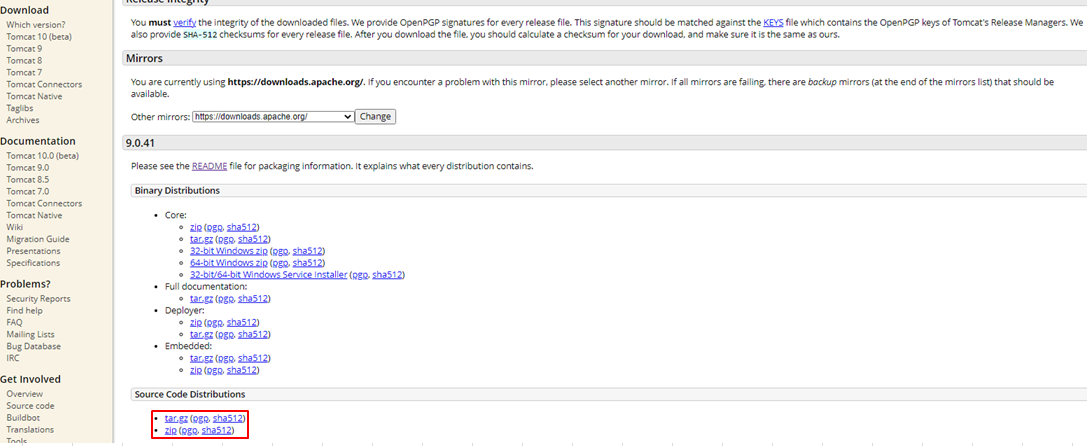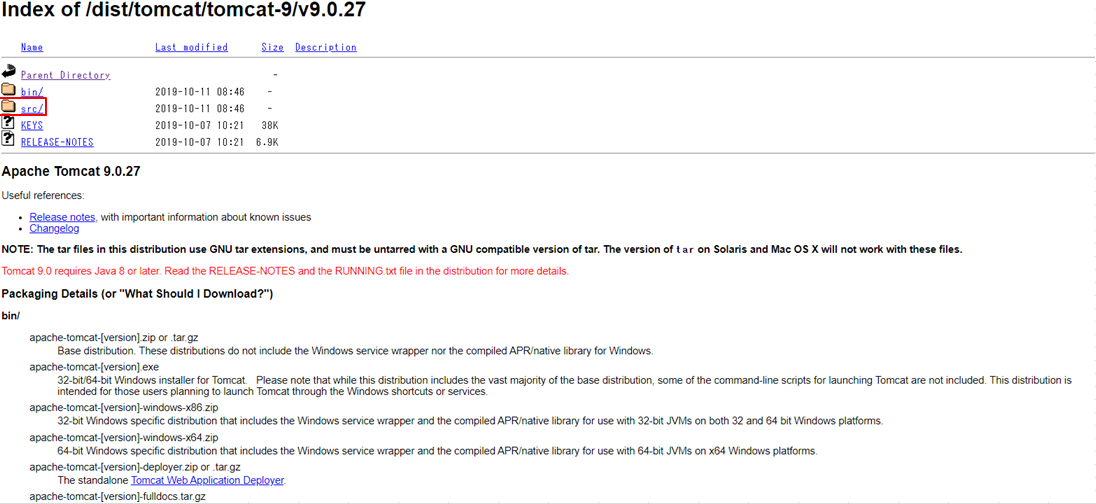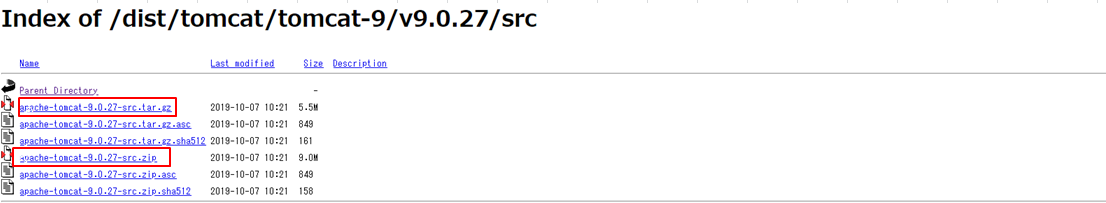Download Tomcat9
Publication DateÔľöJanuary 6, 2021
INFOMARTION„ÄÄÔľě„ÄÄDownload Tomcat
summary
How to download pre-built and source files for Tomcat. I would like to download it from the Tomcat site.
Table of Contents
1. How to download pre-built files
Tomcat is built in Java, so the source files must be built. If you want to run the application you created, please download the file from "How to download pre-built files" here. If you want to know how Tomcat works in the first place, please download from "How to Download Source Files".
1-1. Download the latest version
This procedure will enable you to obtain the latest version of each Tomcat version. Download from the following site.
Click on the version you wish to obtain from the red frame in the figure below.
Click "zip (pgp, sha512)" to download to Windows or "tar.gz (pgp, sha512)" to download to Linux from the red frame in the figure below.
1-2. Download Past Versions
How to download past versions. As of January 6, 2021, "v9.0.41" is the latest version 9, so I would like to download the past version "v9.0.27" as an example. Similarly, download the software from the Tomcat site.
Click on "Archives" in the red frame in the figure below.
Click on "tomcat-9/" in the red frame in the figure below.
Click "v9.0.27/" in the red frame in the figure below.
Click on "bin/" in the red frame in the figure below.
Click on the red frame in the figure below. Click "apache-tomcat-9.0.27.zip" for Windows or "apache-tomcat-9.0.27.tar.gz" for Linux.
These are the ways to download past versions.
2. How to download source files
Tomcat is built in Java, so pre-built source files exist. If you want to know how Tomcat is written in Java, you can download and read this source file to understand it. Since the source file is pre-built, it cannot be activated to run the application.
2-1. Download the latest version
Download from the following site.
Click on the version you wish to obtain from the red frame in the figure below.
Click "zip (pgp, sha512)" to view the source in a Windows environment or "tar.gz (pgp, sha512)" to view the source in a Linux environment from the red frame in the figure below to download.
The download is now complete.
2-2. Download Past Versions
How to download past versions. As of January 6, 2021, "v9.0.41" is the latest version 9, so I would like to download the past version "v9.0.27" as an example. Similarly, download the software from the Tomcat site.
Click on "Archives" in the red frame in the figure below.
Click on "tomcat-9/" in the red frame in the figure below.
Click "v9.0.27/" in the red frame in the figure below.
Click "src/" in the red frame in the figure below.
Click on the red frame in the figure below. Click on "apache-tomcat-9.0.27-src.zip" to view the source in a Windows environment, or "apache-tomcat-9.0.27-src.tar.gz" to view the source in a Linux environment.
These are the ways to download past versions.
3. summary
This section describes how to download pre-built and source files for Tomcat.
If you would like to download pre-built Tomcat files or source files, please refer to this page.
Thank you for taking the time to read this to the end.
‚Ė†INFORMATION
Please click here to go to the top page of INFORMATION.
‚Ė†PROFILE
Please click here to view the profile.
‚Ė†For inquiries, please contact